The Get-MsolRole cmdlet in PowerShell gets administrator roles for the company in Microsoft Office 365.
The syntax to get the administrator roles is given below.
Get-MsolRole
-ObjectId <Guid>
-RoleName <String>
[-TenantId <Guid>]
[<CommonParameters>]In this article, we will discuss how to use the Get-MsolRole cmdlet in PowerShell to get the administrator roles for the company in Office 365.
How to Get Administrator Roles for the Company in Office 365
To get administrator roles for the company in Office 365, use the Get-MsolRole cmdlet in PowerShell.
Get-MsolRole
This command gets administrator roles for the company. This command returns the object that contains the description of the role, whether or not the role is enabled, whether or not the role was created by Azure Active Directory, the name of the role, and the unique ID of the role.
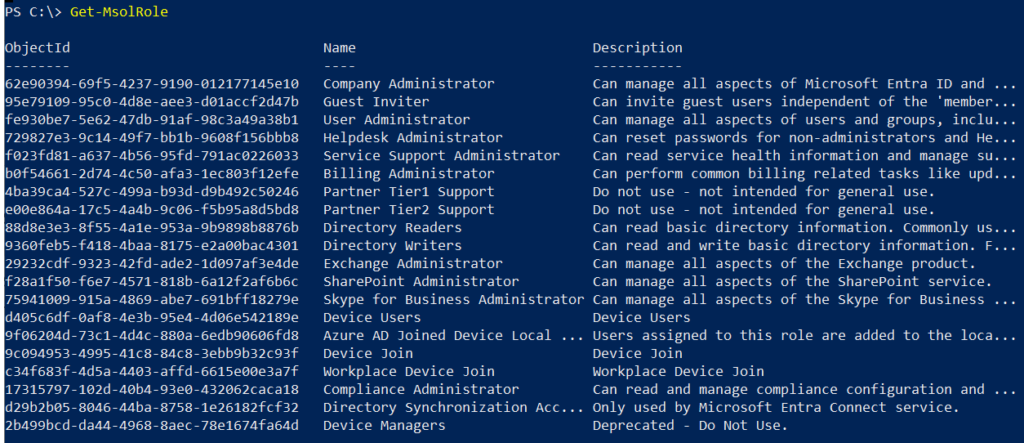
Conclusion
I hope the above article on how to use the Get-MsolRole cmdlet in PowerShell to get administrator roles for the company in Office 365 is helpful to you.
You can find more topics about PowerShell Active Directory commands and PowerShell basics on the ShellGeek home page.