Use the Win32_PnPSignedDriver class of the Get-WmiObject WMI object to get the driver’s version using PowerShell.
Refer to the below steps to get the driver list on windows with their version, and device name on a local or remote computer.
- Click on Window Start
- Search for PowerShell, right-click on the app and select Run as Administrator.
- Type the following command to get a list of drivers on your computer and press Enter:
Get-WmiObject Win32_PnPSignedDriver | Select Description,DeviceName,DriverVersion
In this article, we will discuss how to get the driver’s version on a local or remote computer using PowerShell.
Get Driver Version on Local Computer
Refer to the below command to get the driver version for installed drivers on the local computer.
Get-WmiObject Win32_PnPSignedDriver | Select DeviceName,DriverVersion
In the above PowerShell script, it uses the Win32_PnPSignedDriver class of the WMI object and gets the device name and driver version for the drivers installed.
The output of the above command is:
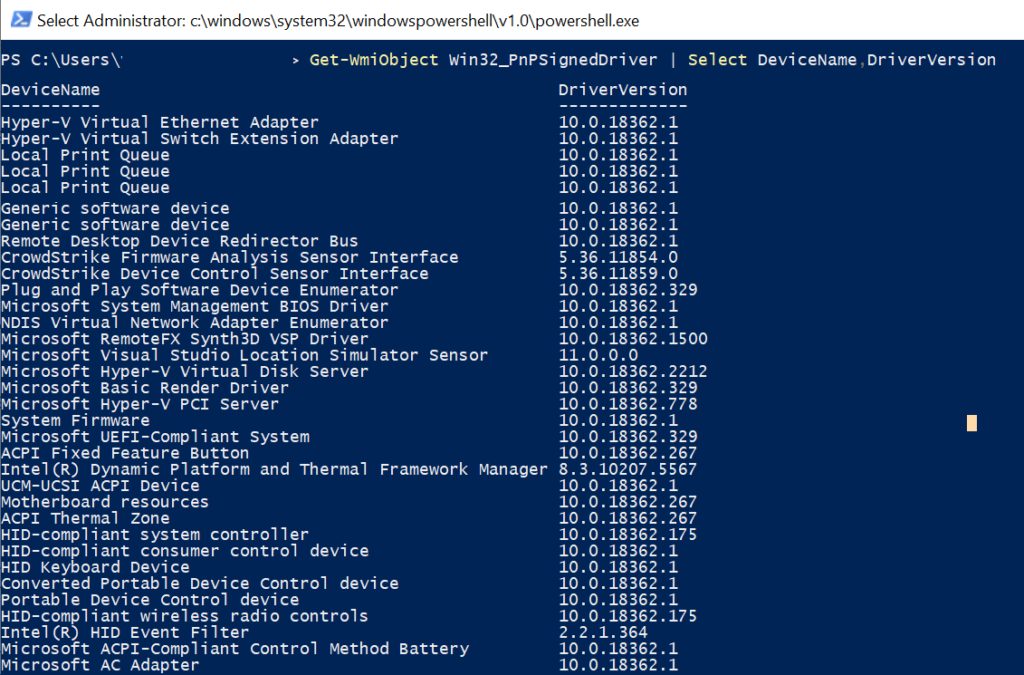
Get Driver Version on Remote Computer using PowerShell
To find the driver version on a remote computer using PowerShell, refer to the below steps:
- Click on Window Start
- Search for PowerShell, right-click on the app and select Run as Administrator.
- Type the following command to get a list of drivers on a remote computer and their version, press Enter:
Get-WmiObject Win32_PnPSignedDriver -ComputerName "INCORP-EU-105" | Select DeviceName,DriverVersion
Get-WmiObject Win32_PnPSignedDriver -ComputerName "INCORP-EU-105" | Select DeviceName,DriverVersion
The above PowerShell script uses the ComputerName parameter to specify a remote computer name to get the drivers list and their versions on a remote computer.
The output of the above PowerShell script to find the driver version on the remote computer is:
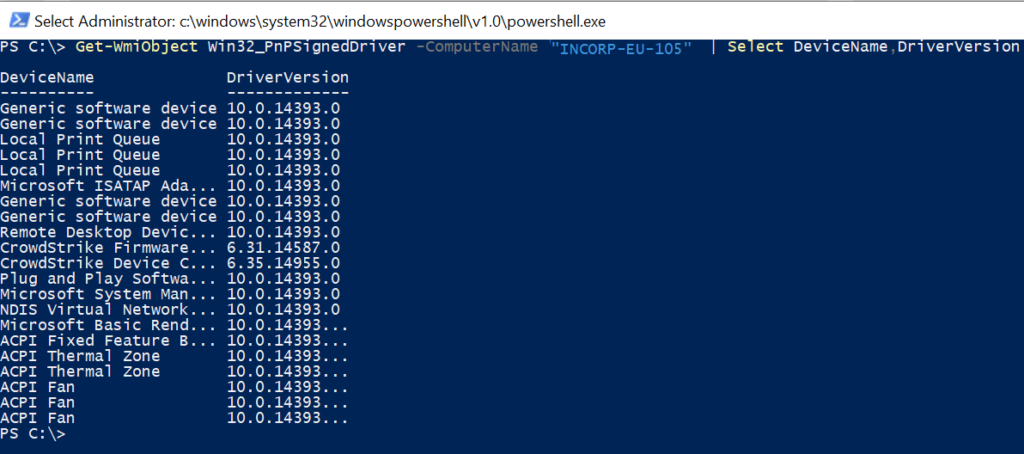
Cool Tip: How to get the operating system version using PowerShell!
Conclusion
I hope the above article helped you to get the driver version on a local computer as well as on a remote computer using PowerShell.
You can find more topics about PowerShell Active Directory commands and PowerShell basics on the ShellGeek home page.