If you want to find out what AD group am I in or members of ad groups, there are different ways to get active directory groups using PowerShell.
In this article, I will explain the best possible way to find an active directory group I am in or a member of ad groups using PowerShell.
You can get a list of ad groups you are a member of using ADUC ( Active Directory Users and Computers), PowerShell Get-ADUser, Get-ADGroup cmdlets, and the command-line tool.
Find AD Groups I am a Member Of using ADUC
Active Directory Users and Computers (ADUC) is a GUI approach to find active directory groups you belong to.
Follow the below steps to use ADUC to find ad groups
Step 1 – Open ADUC using dsa.msc command in Run.
Step 2 – Click on the Users folder having all users in it.
Step 3 – Select the user name to view ad groups member of.
Step 4 – Right-click on the user account and click “Properties”.
Step 5 – Click on the “Member of” Tab to view ad groups.
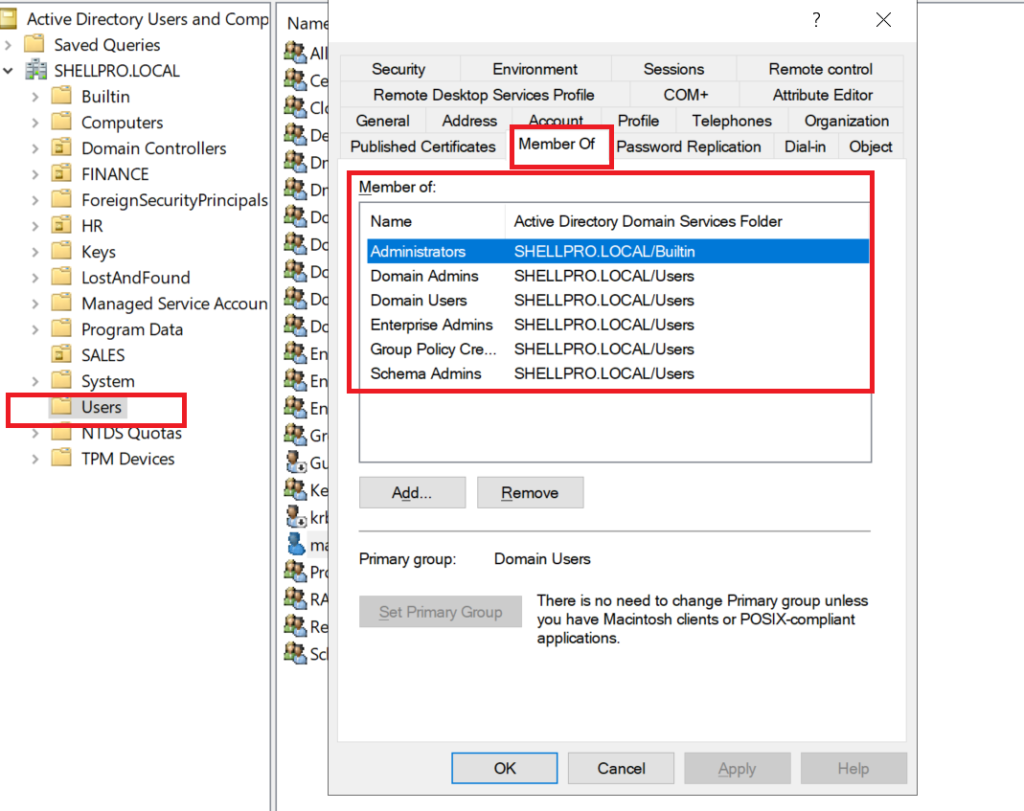
Get a List of AD Groups of User
If you want to get a list of ad groups users belong to using PowerShell, run the below command.
(Get-ADUser toms -Properties MemberOf).memberof | Get-ADGroup | Select-Object name
The above PowerShell script uses Get-ADUser cmdlet to get a list of users in the active directory with memberof property and pass user objects to the second command
The second command uses the Get-ADGroup cmdlet to get a list of ad groups the user belongs to and displays the ad groups names on the console as below.
name
----
Group Policy Creator Owners
Domain Admins
Enterprise Admins
Schema Admins
AdministratorsCool Tip: How to use the net user command in cmd!
Find Out AD Groups I am in using Cmd
To find out ad groups I am in using the command line, use gpresult the command-line tool to get the resultant set of policies of a user in the active directory, Run the below command.
gpresult /v
Above command in command prompt, get set of policy applied for a given user. /v option is to get detailed verbose information as below
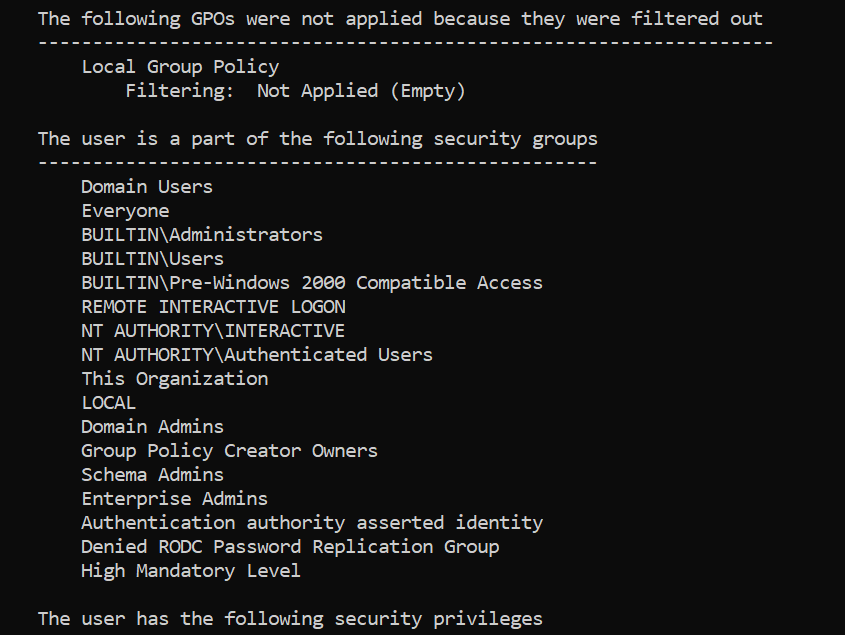
Cool Tip: Using set-adgroup modify active directory group attributes PowerShell!
Conclusion
I hope the above article to find out ad groups I am a member of or user belong to is helpful in finding your ad groups.
You can find more topics about PowerShell Active Directory commands and PowerShell basics on the ShellGeek home page.