PowerShell Get-ADPrincipalGroupMembership cmdlet in active directory gets active directory groups that have users, computers, service accounts, and the group as a member.
Get-AdPrincipalGroupMembership active directory cmdlet requires a global catalog to perform the group search. If you want to search for local groups in different domains, use ResourceContextParameter to specify the server name in the other domain name.
In this article, we will discuss how to use the Get-AdPrincipalGroupMembership active directory cmdlet to get ad group memberships for a user, get group memberships for an account in the resource domain, and get group memberships for adcomputer in PowerShell.
Get-ADPrincipalGroupMembership Syntax
Get-AdPrincipalGroupMembership cmdlet in active directory to get active directory groups that have user, group, computer, and service account members of.
Get-ADPrincipalGroupMembership [-AuthType <ADAuthType>] [-Credential <PSCredential>] [-Identity] <ADPrincipal> [-Partition <String>] [-ResourceContextPartition <String>] [-ResourceContextServer <String>] [-Server <String>] [<CommonParameters>]
Description
–AuthType – authentication method to use based on either Basic (or 1) or Negotiate (or 0). It has Negotiate default authentication method.
SSL (Secure Socket Layer) connection is required to use the Basic Authentication method.
–Credential – It specifies user credentials required to perform the task.
To use the Credential parameter, use username as User1 or domain\User1 or you can create and use the PSCredential object by using the Get-Credential cmdlet.
-Partition – It specifies the distinguished name of an active directory partition.
-Identity – Identity parameter specified user, groups, computer, or service account object that you want to get active directory groups membership. You can identify a user, group, computer, or service account by
- Distinguished
- Name
- SAMAccountName
- Security Identifier
- GUID
Get-AdPrincipalGroupMembership Examples
Let’s understand how to get active directory groups that have user, computer, or groups membership using the examples below
Get Group Memberships for user in AD LDS Instance
Let’s consider an example to get ad group memberships for user CN=Toms, DC=SHELLPRO in the active directory LDS instance
Get-ADPrincipalGroupMembership -Server localhost:60000 -Identity "CN=toms,DC=SHELLPRO,DC=LOCAL" -Partition "DC=SHELLPRO"
It retrieves all the groups for a user identified by a distinguished name.
Cool Tip: How to use reset active directory password in PowerShell!
Get AdUser Group Membership
You can get aduser group membership using the Get-AdPrincipalGroupMembership cmdlet for a specified user.
Get-ADPrincipalGroupMembership -Identity toms
In the above PowerShell, the Get-ADPrincipalGroupMembership cmdlet gets all the groups for the aduser specified by the Identity parameter.
The output of the above command to get aduser group membership is:
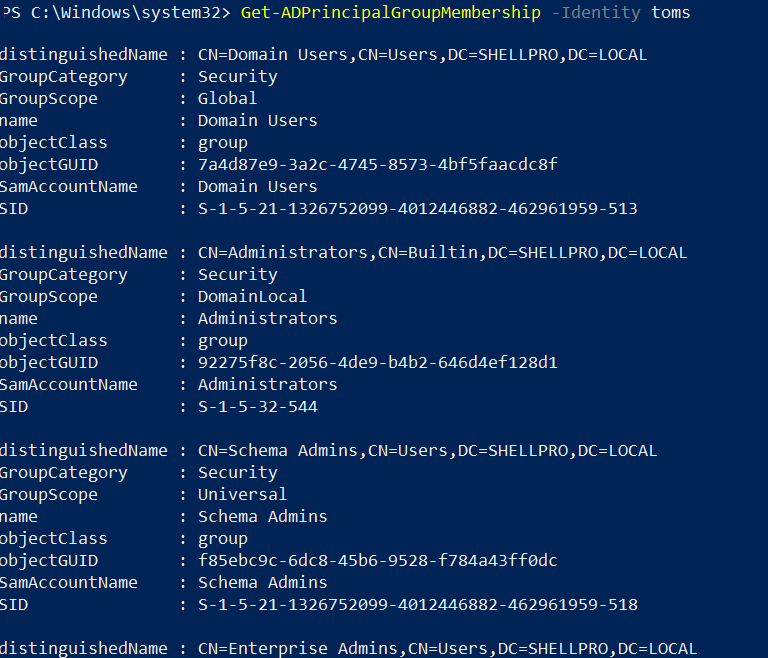
In the above output, it gets all groups details for the aduser, however, if you want to get an active directory group name and description for a specified user, run the below command
Get-ADPrincipalGroupMembership -Identity toms | Get-ADGroup -Properties Description | Select Name, Description
The first command gets group membership for aduser toms specified by the Identity parameter and passes group objects to the second command.
The Get-AdGroup command gets the Description property and passes the output to the third command.
The third command, Select Name and Description to print active directory group memberships for users on the console as below
Name Description
---- -----------
Domain Users All domain users
Administrators Administrators have complete and unrestricted access to the computer/domain
Schema Admins Designated administrators of the schema
Enterprise Admins Designated administrators of the enterprise
Domain Admins Designated administrators of the domain
Group Policy Creator Owners Members in this group can modify group policy for the domainCool Tip: How to find an adusers password expiration date in PowerShell!
Get Group Memberships for an account in Resource Domain
If you want to get all of the group memberships for the aduser account in the resource domain, use ResourceContextServer parameters to specify the resource domain, and run the below command
Get-ADPrincipalGroupMembership -Identity Toms -ResourceContextServer SALES.SHELLPRO.COM -ResourceContextPartition "DC=SHELLPRO,DC=COM"
Get-AdPrincipalGroupMembership Filter Groups
PowerShell Get-AdPrincipalGroupMembership cmdlet in the active directory gets all of the ad groups user account members of.
To filter active directory groups to get specific groups based on condition, run the below command
Get-ADPrincipalGroupMembership -Identity Toms | Select Name | Where-Object {$_.Name -like 'Domain*'} | Sort Name
In the above PowerShell script,
Get-AdPrincipalGroupMembership cmdlet gets all the active directory groups specified by the Identity parameter and passes the output to the Select command to get the Name of the active directory group and pass the output to the third command.
The third command uses Where-Object command to specify search condition where active directory group name like ‘Domain*’ and pass output to the fourth command.
The fourth command, get all filtered lists of active directory group memberships for user Toms, output as below
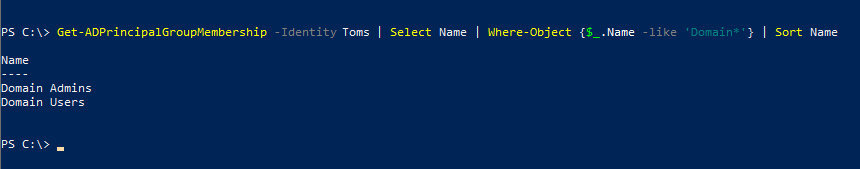
Name
----
Domain Admins
Domain UsersCool Tip: How to find Get-ADComputer last logon in PowerShell!
Get-AdPrincipalGroupMembership Computer Details
If you want to get active directory group memberships for ad computers member of, run the below command
Get-ADPrincipalGroupMembership -Identity 'CN=OPER-01,CN=Computers,DC=SHELLPRO,DC=LOCAL' | Select-Object Name
In the above PowerShell script, it gets all of the group memberships for the distinguished adcomputer specified by the Identity parameter and passes the output to the second command.
The second command uses the command Select-Object to get the Name of active directory groups that the adcomputer account member of and print it on the console as below
PS C:\Windows\system32> Get-ADPrincipalGroupMembership -Identity 'CN=OPER-01,CN=Computers,DC=SHELLPRO,DC=LOCAL' | Select-Object Name
Name
----
Domain Computers
Domain UsersCool Tip: How to find Get-ADGroup SID in PowerShell!
Conclusion
I hope the above article using PowerShell Get-AdPrincipalGroupMembership cmdlet in the active directory gets the active directory groups details of the user, ad computer, service account, or group member of.
Using the Get-AdPrincipalGroupMembership cmdlet get group membership for the specified user and group membership for the adcomputer.
You can find more topics about PowerShell Active Directory commands and PowerShell basics on the ShellGeek home page.