Use commands whoami /groups and gpresult /r to find out what active directory groups am i in. ADUC snap-in tool provides user groups membership it is a part of.
Active Directory contains groups which are collections of users, computers, and security principals. It is important to know which Active Directory groups you (the user) are in to know which resources like files, printers, folders you are having access to, and permissions.
In this article, we will discuss how to find out what Active Directory groups I am a member of using the Windows commands as well as ADUC GUI.
What Active Directory Groups Am I In using wmoami
Use the command whoami / groups to retrieve the list of groups the user is a member of.
whoami /groups
In the above PowerShell script, whoami /groups command finds out what Active Directory groups I am in. It lists all the groups that the current user is a member of.
The output of the above command is to get the AD groups of which the current user is a member of.
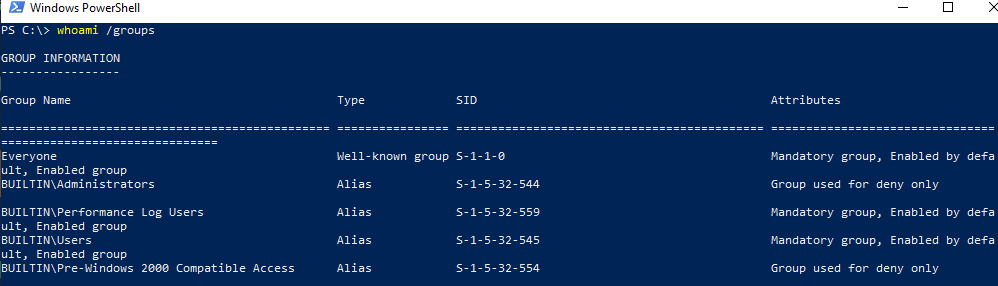
Use gpresult /r to Get Active Directory Groups for the User
To find out what Active Directory groups am I in, use the command gpresult /r. It retrieves the list of AD groups the current user is a member of.
gpresult /r
The output of the above PowerShell script gets the list of all active directory groups of which the user is a member of.
The user is a part of the following security groups
---------------------------------------------------
Domain Users
Everyone
BUILTIN\Administrators
Performance Log Users
BUILTIN\Users
BUILTIN\Pre-Windows 2000 Compatible Access
REMOTE INTERACTIVE LOGON
NT AUTHORITY\INTERACTIVE
NT AUTHORITY\Authenticated Users
This Organization
LOCAL
Domain Admins
Group Policy Creator Owners
Schema Admins
Enterprise Admins
Authentication authority asserted identity
Denied RODC Password Replication Group
High Mandatory LevelUse ADUC to Find AD Group User is a part of
Use the Active Directory Users and Computers snap-in user interface to find out the groups the user is a member of.
- Type the dsa command in PowerShell to start the Active Directory Users and Computers interface.
C:\dsa
- Click on the “User” menu that contains the user accounts.
- Right-click on the user account and click “Properties”
- Select the “Member of” tab in the properties dialog.
The output of the above steps results in getting the list of groups the user is a member of as given below.
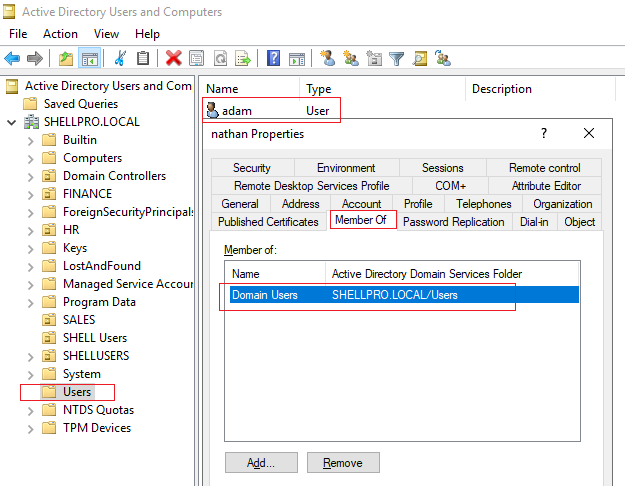
Cool Tip: How to find which domain controllers you are connected to in PowerShell!
Conclusion
I hope the above article finds out what Active Directory groups am I in using the Windows commands and ADUC UI.
You can find more topics about PowerShell Active Directory commands and PowerShell basics on the ShellGeek home page.