Use the dsa.msc command to open Active Directory Users and Computers graphical user interface. You can use the command dsa in the PowerShell terminal.
Active Directory and Computers (ADUC) is a Microsoft Management Console snap-in to manage the resources in the Active Directory.
It provides a graphical user interface (GUI) to manage users, computers, group policies, group membership, and permissions for resources in the Active Directory.
In this article, we will discuss how to open active directory users and computers using the command.
Use dsa.msc Command to Open ADUC
To start the Active Directory Users and Computers console, go to start >> Run and type command dsa.msc, and hit enter.
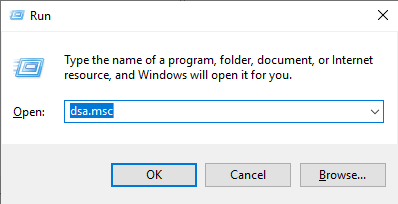
If you are using the PowerShell terminal or command prompt, use dsa command to open the ADUC console.
It will open the Active Directory Users and Computers application.
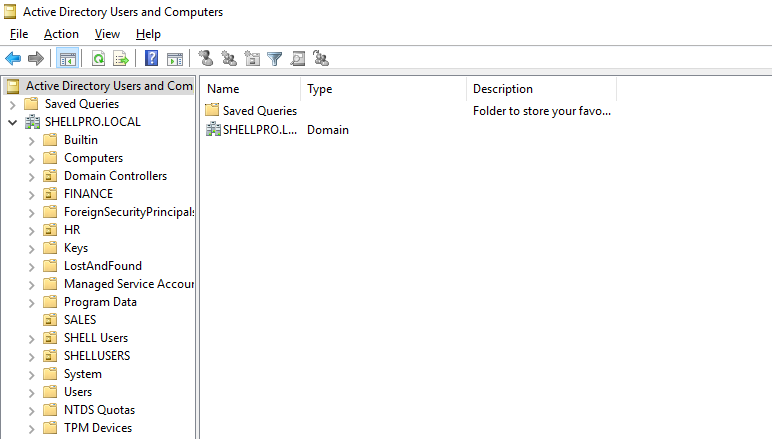
Conclusion
I hope the above article on which command to use to open the active directory users and computer console from the cmd or PowerShell terminal is helpful to you.
The dsa.msc command, dsa represents Directory System Agent and msc is a file extension.
You can find more topics about PowerShell Active Directory commands and PowerShell basics on the ShellGeek home page.