Use the environment variable `$env:Temp` to get the temp folder in PowerShell. This variable returns the current user’s temp folder path.
The temp folder in Windows is a directory used by the operating system and applications to store temporary files.
In this tutorial, we will discuss how to get the temp folder path using the environment variable Env:temp and [System.IO.Path]::GetTempPath() in PowerShell.
Use Env:Temp to Find Temp Folder Path using PowerShell
The PowerShell Environment (Env:) drive exposes environment variables as a file system. Using the temp variable, allows you to interact and access a specific environment variable.
$env:TEMP
The above PowerShell script retrieves the current user’s temp directory path.
The output of the above script to get the location of the temp folder is:
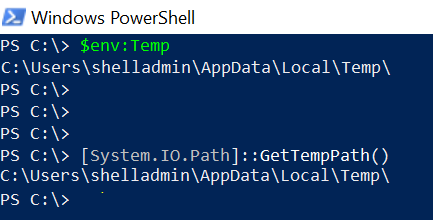
PS C:\> $env:Temp C:\Users\shelladmin\AppData\Local\Temp
PS C:\> Use GetTempPath() to Get Temp Directory Path in PowerShell
The .NET class [System.IO.Path] has a static method called the GetTempPath() method that returns the path of the current user’s temporary folder.
[System.IO.Path]::GetTempPath()
The above PowerShell script gets the temp folder location as given below.
PS C:\> [System.IO.Path]::GetTempPath() C:\Users\shelladmin\AppData\Local\Temp\Conclusion
I hope the above article on how to get the temp folder path using PowerShell is helpful to you.
By leveraging environment variables and built-in methods in PowerShell, you can find the temp folder in Windows and access and manage the temp folder, like creating a temporary file in the temp folder or cleaning up the temp folder.