A batch (bat) file is a very popular method to automate tasks in Windows environments. However, PowerShell is also used to automate tasks, you may need to run batch files in PowerShell.
The call operator (&) and Start-Process cmdlet can be used to run batch files in PowerShell.
In this article, we will discuss how to use various methods in PowerShell including the call operator and start-process cmdlet to run bat files in PowerShell.
How to Run a bat file from PowerShell using the call operator
The call operator (&) is one of the methods to run a batch file in PowerShell. The syntax for using the call operator to call a bat file is:
& "Path\to\batchFile.bat"
For example, to run a bat file called “Install-DBService.bat” located in the “D:\PS\” directory, use the following script:
& "D:\Ps\Install-DBService.bat"
The output of the above script after running a batch file in PowerShell executes a bat file:
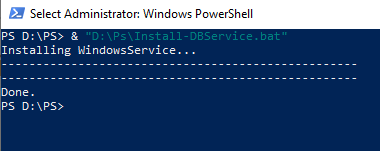
PowerShell to run a batch file with the Start-Process Cmdlet
To run a batch file in PowerShell, use the Start-Process cmdlet. The syntax for using the Start-Process is:
Start-Process -FilePath "Path\to\batchFile.bat
For example, to run a batch file called “Install-DBService.bat” located in the “D:\PS\” directory, use the following script:
Start-Process -FilePath "D:\Ps\Install-DBService.bat"
The output of the above script after running a batch file in PowerShell script, calls a bat file and executes it.
Running a batch file with arguments
If a batch file requires arguments, you can pass arguments using both the call operator (&) and the Start-Process cmdlet.
Using the call operator:
& "Path\to\batchFile.bat" -Parameter1 -Parameter2
In the above PowerShell script, the call operator runs a batch file with arguments.
Using the Start-Process cmdlet:
Start-Process -FilePath "\path\to\batchFile.bat" -ArgumentList "-Parameter1 -Parameter2"
In the above PowerShell script, the Start-Process cmdlet uses the -FilePath parameter to specify the batch file location path and the -ArgumentList parameter to specify the arguments.
Conclusion
I hope the above article on how to run a batch file in PowerShell using the call operator and Start-Process cmdlet is helpful to you.
For better error handling, if possible, try to convert batch files to PowerShell scripts.
You can find more topics about PowerShell Active Directory commands and PowerShell basics on the ShellGeek home page.