The New-MsolLicenseOptions cmdlet in PowerShell creates a license options object in Microsoft Office 365. This command disables specific service plans when you assign a user a license using the Set-MsolUserLicense cmdlet.
The syntax to create a license options object in the Azure Active Directory is given below.
New-MsolLicenseOptions
-AccountSkuId <String>
[-DisabledPlans <System.Collections.Generic.List`1[System.String]>]
[<CommonParameters>]In this article, we will discuss how to use the New-MsolLicenseOptions cmdlet in PowerShell to disable specific service plans.
How to Create License Options Object
To create a license options object in Office 365, use the New-MsolLicenseOptions cmdlet with the -AccountSkuId and the -DisabledPlans parameters.
The -AccountSkuId parameter specifies the license or account SKU ID. The -DisabledPlans parameter specifies a list of service plans to disable when assigning this license to the user.
New-MsolLicenseOptions -AccountSkuId shellgeeklab:ENTERPRISEPACK -DisabledPlans SWAY,Deskless
This command creates a license options object. This object can be used to disable service plans while assigning a user a license in New-MsolUser or Set-MsolUserLicense cmdlets.
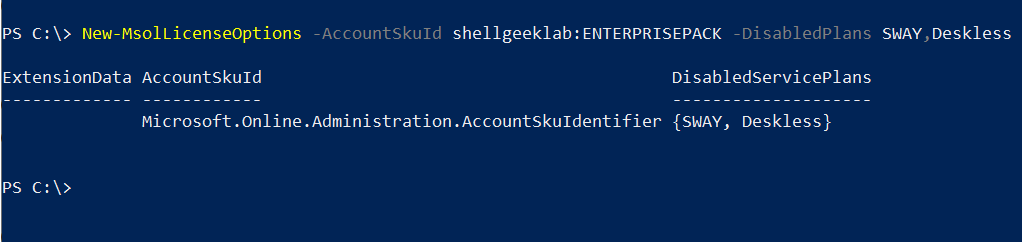
Conclusion
I hope the above article on how to use the New-MsolLicenseOptions cmdlet in PowerShell to create a license options object is helpful to you.
You can find more topics about PowerShell Active Directory commands and PowerShell basics on the ShellGeek home page.