The New-MsolAdministrativeUnit cmdlet in PowerShell adds a new administrative unit to Microsoft Office 365.
An administrative unit is a way to organize and delegate administrative tasks and permissions within your Office 365 environment.
In this article, we will discuss how to use the New-MsolAdministrativeUnit cmdlet in PowerShell to create an administrative unit in Azure Active Directory.
New-MsolAdministrativeUnit Syntax
The syntax of the New-MsolAdministrativeUnit cmdlet is given below.
New-MsolAdministrativeUnit
[-DisplayName <String>]
[-Description <String>]
[-TenantId <Guid>]
[<CommonParameters>]How to Create a New Administrative Unit in Office 365
To create a new administrative unit in Office 365, use the New-MsolAdministrativeUnit cmdlet in PowerShell.
New-MsolAdministrativeUnit -DisplayName "East Coast" -Description "East Coast region"
The New-MsolAdministrativeUnit command in PowerShell creates an administrative unit called “East Coast” that has a description of the “East Coast region“.
In this example, the New-MsolAdministrativeUnit command uses the -DisplayName parameter to specify the display name for the administrative unit and -Description parameter specifies a description for the administrative unit.
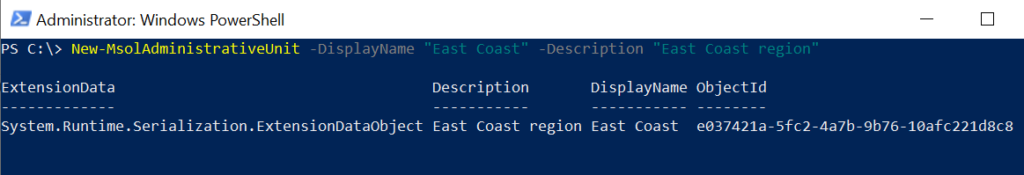
Conclusion
I hope the above article on how to use the New-MsolAdministrativeUnit cmdlet in PowerShell to create a new administrative unit in Office 365 is helpful to you.
You can find more topics about PowerShell Active Directory commands and PowerShell basics on the ShellGeek home page.