To get aduser sort by samaccountname from the active directory, use the Get-AdUser cmdlet to get a list of all users and pipe aduser objects to the Sort-Object command to sort by samaccountname.
The Get-AdUser cmdlet has the SAMAccountName user naming attribute in the active directory. It stores the user logon name or user object.
In this article, we will discuss how to get aduser sort by samaccountname using the Get-AdUser cmdlet in PowerShell.
Get AdUser Sort by SAMAccountname
Use the Get-AdUser cmdlet to get one or more active directory users and pipe the aduser objects to the Sort-Object to sort aduser by samaccountname.
Get-AdUser -Filter * -Property samaccountname | Sort-Object -Property samaccountname | Format-Table Name,samaccountname, Surname -Wrap
In the above PowerShell script, the Get-AdUser uses the Filter * parameter to get all the adusers and uses the Property parameter to select samaccountname.
It passes the aduser objects to the Sort-Object command to sort by samaccountname attribute.
The Sort-Object sorts the aduser by samaccountname and pipes the results to the Format-Table to display a list of adusers in table format.
The output of the above PowerShell script to sort aduser by samaccountname is:
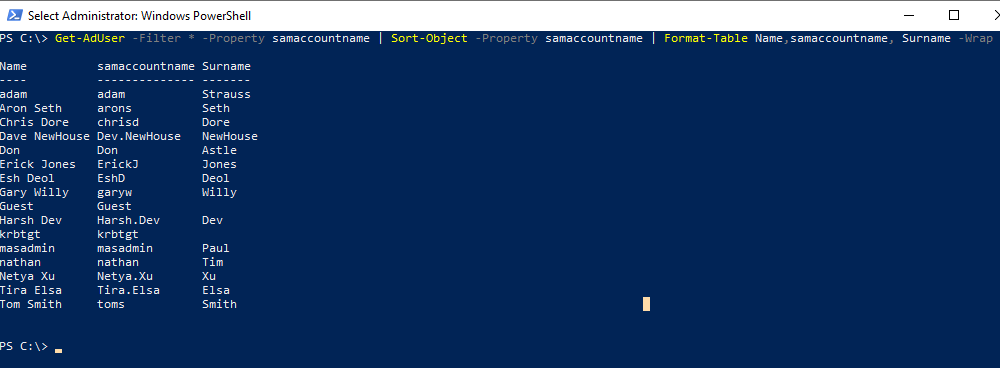
In the output, it can be seen that the adusers are sorted by samaccountname.
PS C:\> Get-AdUser -Filter * -Property samaccountname | Sort-Object -Property samaccountname | Format-Table Name,samaccountname, Surname -Wrap
Name samaccountname Surname
---- -------------- -------
adam adam Strauss
Aron Seth arons Seth
Chris Dore chrisd Dore
Dave NewHouse Dev.NewHouse NewHouse
Don Don Astle
Erick Jones ErickJ Jones
Esh Deol EshD Deol
Gary Willy garyw Willy
Guest Guest
Harsh Dev Harsh.Dev Dev
krbtgt krbtgt
masadmin masadmin Paul
nathan nathan Tim
Netya Xu Netya.Xu Xu
Tira Elsa Tira.Elsa Elsa
Tom Smith toms Smith
PS C:\>
Conclusion
I hope the above article on how to get aduser sort by samaccountname is helpful to you.
You can find more topics about PowerShell Active Directory commands and PowerShell basics on the ShellGeek home page.