The `Find-Package` is a cmdlet in the PowerShell PackageManagement module. It is used to find software packages in available repositories. These repositories can include the PowerShell gallery, Chocolatey, Nuget, and many others.
Here is a PowerShell command to find packages in the available repositories.
Find-Package *
The Find-Package command in the PowerShell PackageManagement module can be used to find all available packages from a package provider, find a package from a package source, find all versions of a package, and find a package with a specific name.
In this article, we will discuss how to use the Find-Package cmdlet in Powershell to search for packages in the available repositories.
How to Find All Available Packages from a Package Provider
To find all available packages from a package provider, use the Find-Package command with the –ProviderName parameter.
Find-Package -ProviderName PowerShellGet
In the above PowerShell script, the Find-Package command uses the ProviderName parameter to specify the provider PowerShellGet and finds all the available PowerShell module packages in a registered PSGallery.
The output of the above PowerShell script to list all packages is given below.
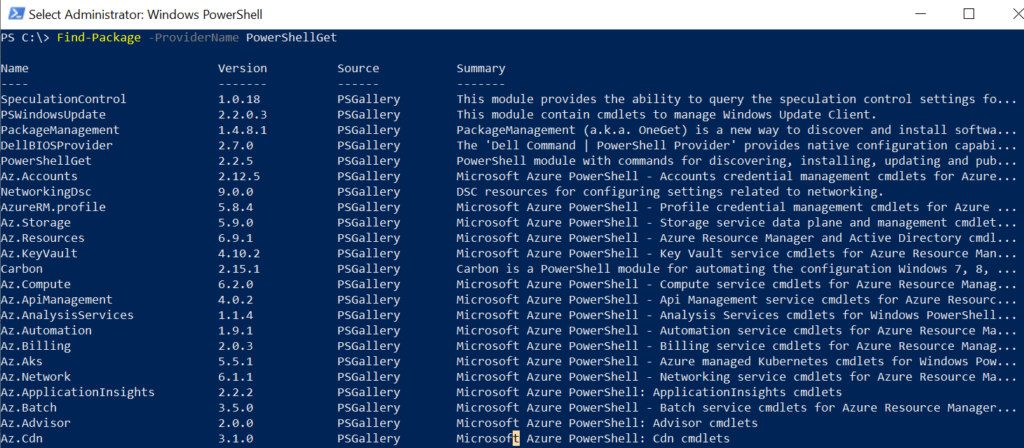
How to Find a Package from a Package Source
Use the Find-Package command along with the Source parameter to find a package from a specified package source.
Find-Package -Name Az.Postgresql -Source PSGallery
In the above PowerShell script, the Find-Package command uses the Name parameter to specify the package name “Az.Postgresql” and the Source parameter to specify the package source “PSGallery“. This command finds the newest version of a package from a specified package source.
The output of the above PowerShell script that searches for a package name from a package source is given below.
PS C:\> Find-Package -Name Az.Postgresql -Source PSGallery
Name Version Source Summary
---- ------- ------ -------
Az.PostgreSql 1.1.0 PSGallery Microsoft Azure PowerShell: PostgreSql cmdlets
PS C:\> How to Find All Versions of a Package
To find all versions of a package, use the Find-Package command with parameter AllVersions.
Find-Package -Name Az.Postgresql -Source PSGallery -AllVersions
In the above PowerShell script, the Find-Package cmdlet uses the Name parameter to specify the package name “Az.Postgresql” and the Source “PSGallery“. It then uses the AllVersions parameter to retrieve all available versions of a package.
The output of the above PowerShell script finds all available package versions from a specified provider is given below.
PS C:\> Find-Package -Name Az.Postgresql -Source PSGallery -AllVersions
Name Version Source Summary
---- ------- ------ -------
Az.PostgreSql 1.1.0 PSGallery Microsoft Azure PowerShell: PostgreSql cmdlets
Az.PostgreSql 1.0.0 PSGallery Microsoft Azure PowerShell: PostgreSql cmdlets
Az.PostgreSql 0.8.0 PSGallery Microsoft Azure PowerShell: PostgreSql cmdlets
Az.PostgreSql 0.7.0 PSGallery Microsoft Azure PowerShell: PostgreSql cmdlets
Az.PostgreSql 0.6.0 PSGallery Microsoft Azure PowerShell: PostgreSql cmdlets
Az.PostgreSql 0.5.0 PSGallery Microsoft Azure PowerShell: PostgreSql cmdlets
Az.PostgreSql 0.4.0 PSGallery Microsoft Azure PowerShell: PostgreSql cmdlets
Az.PostgreSql 0.3.0 PSGallery Microsoft Azure PowerShell: PostgreSql cmdlets
Az.PostgreSql 0.2.0 PSGallery Microsoft Azure PowerShell: PostgreSql cmdlets
Az.PostgreSql 0.1.0 PSGallery Microsoft Azure PowerShell: PostgreSql cmdlets
PS C:\> How to Find a Package With a Specific Name
You can use the Find-Package command in PowerShell to find a package with a specific name from a specified provider.
Find-Package -Name PackageManagement -ProviderName PowerShellGet -RequiredVersion 1.3.1
In the above PowerShell script, the Find-Package command uses the Name parameter to specify the package name “PackageManagement“. The ProviderName parameter specifies to search for the package in “PowerShellGet“. RequiredVersion specified to check for version 1.3.1 only and return the result.
The output of the above PowerShell script finds a specific package version from a specified provider.
PS C:\> Find-Package -Name PackageManagement -ProviderName PowerShellGet -RequiredVersion 1.3.1
Name Version Source Summary
---- ------- ------ -------
PackageManagement 1.3.1 PSGallery PackageManagement (a.k.a. OneGet) is a new way to discover and install softwa...
PS C:\> Conclusion
I hope the above article on how to use the Find-Package command in the PowerShell module to search for packages in the provider is helpful to you.
You can find more topics about PowerShell Active Directory commands and PowerShell basics on the ShellGeek home page.