Startup folder in Windows server 2012,2016 or 2019 or other Windows OS like Windows 10,11 contains the app which you want to run at startup.
The startup folder path for the logged-in user and all users are different. It contains the app that startup on the user logged in to the windows.
In this short article, I will show you the commands to use to find the startup folder path in windows serve 2012,2019.
Find the user startup folder path for Windows server 2019
To find a specific user startup folder on windows server 2012,2019 or other Windows OS, follow the below steps:
- Left Click on Windows Start
- Select Run application
- Type Shell:Startup and click ok
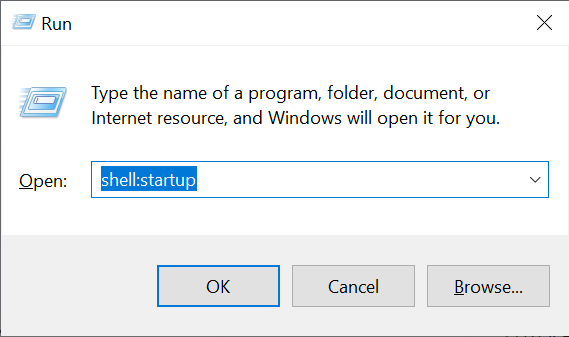
- It will open windows server startup folder, where it displays startup application available or you can also add an application to get startup.
- The startup folder for a specific user on the windows server system is:
C:\Users\admin\AppData\Roaming\Microsoft\Windows\Start Menu\Programs\Startup
or
%userprofile%\AppData\Roaming\Microsoft\Windows\Start Menu\Programs\Startup
Get Startup Folder Path for all users on Windows server
To get all users startup folder on windows server 2012,2019 or other Windows OS, follow the below steps:
- Left Click on Windows Start
- Select Run application
- Type Shell:Common Startup and click ok
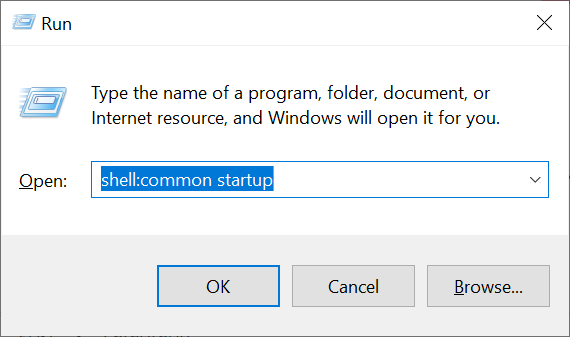
- It will open windows server startup folder, where it displays startup application available or you can also add an application to get startup.
- The startup folder path for a specific user on the windows server system is:
C:\ProgramData\Microsoft\Windows\Start Menu\Programs\StartUp
or
%allusersprofile%\Microsoft\Windows\Start Menu\Programs\StartUp
Conclusion
I hope the above article to find the startup folder path on Windows Server 2012 or Windows Server 2016 or Windows Server 2019 is helpful to you.
You can find more topics about PowerShell Active Directory commands and PowerShell basics on the ShellGeek home page.