The Get-Variable cmdlet is used to get PowerShell variables in the current scope. You can get PowerShell variable names or values only.
PowerShell variables are a unit of memory in which it stores the value. PowerShell variables are text string that starts with a dollar sign ($) like $test,$my_func, etc.
In this article, we will discuss how to use the Get-Variable cmdlet to get variables in PowerShell and list all variables created in the current scope.
PowerShell Get-Variable
Get-Variable cmdlet in PowerShell lists variables.
Syntax
Get-Variable
[[-Name] <String[]>]
[-ValueOnly]
[-Include <String[]>]
[-Exclude <String[]>]
[-Scope <String>]
[<CommonParameters>]Parameters
-Name: Specify the name of the variable. You can use wildcards to get variables.
-ValueOnly: Gets the value of the variable.
-Scope: Specify the variables in the scope. Acceptable values for parameters are Global, Local, and Script or numeric.
Get Variables in PowerShell
Use the Get-Variable cmdlet to get the variables in PowerShell that are created in the current scope.
Get-Variable proc*
In the above PowerShell script, the Get-Variable gets the variables with names starting with the proc*. It also gets the values of the variables.
The output of the above command show variables with their values. In the below output, it displays PowerShell $proces variable with its value.
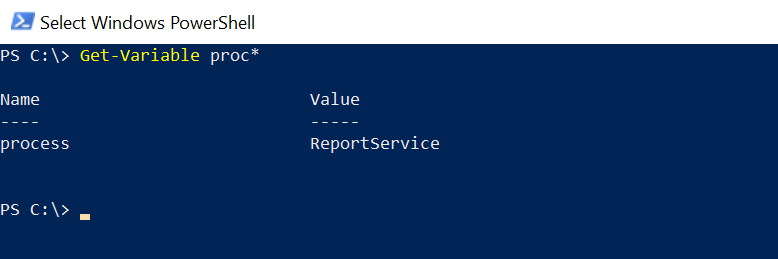
Get PowerShell Variable Values by Letter
Using the Get-Variable cmdlet ValueOnly parameter, you can get variable values in PowerShell by letter.
Get-Variable te* -ValueOnly
In the above PowerShell script, Get-Variable uses the –ValueOnly parameter to show variable values that have names starting with te.
The output of the above script to get variable values in PowerShell is:
Welcome to
ShellGeek WebsiteGet Variables in PowerShell by Multiple Letters
You can get variables in PowerShell by multiple letters using the Get-Variable cmdlet.
Get-Variable t*, m*
In the above PowerShell script, the Get-Variable cmdlet gets the variables that have names starting with either t or m.
The output of the above script show variable with their values in PowerShell.
PS C:\> Get-Variable t*, m*
Name Value
---- ----
test Shell
teststring Welcome to ...
true True
MaximumAliasCount 4096
MaximumDriveCount 4096
MaximumErrorCount 256
MaximumFunctionCount 4096
MaximumHistoryCount 4096
MaximumVariableCount 4096
my_profile ShellGeek
MyInvocation System.Management.Automation.InvocationInfoGet Variables in PowerShell by Scope
To get variables in PowerShell by scope, use the Get-Variable -Scope parameter.
Get-Variable -Scope Local
In the above PowerShell script, it gets variables that are defined in the local scope.
Conclusion
I hope the above article on how to get variables in PowerShell using the Get-Variable is helpful to you.
You can find the variables in the current or global, script scope using the Scope parameter.
You can find more topics about PowerShell Active Directory commands and PowerShell basics on the ShellGeek home page.