To convert decimal to Hex in the PowerShell app, use ‘{0:x}’ -f to format strings by using the format method of string objects and decimal numbers. It will convert decimal to hex string in PowerShell.
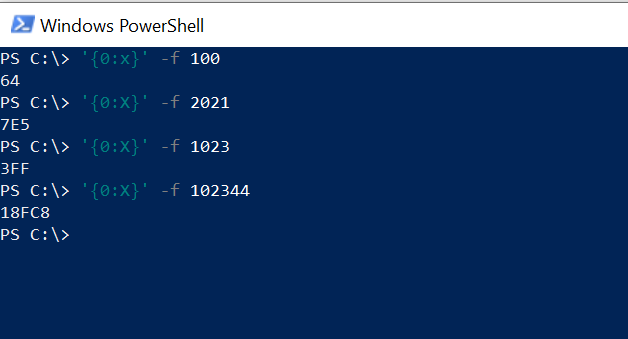
In this article, let’s understand conversion from decimal to base 16 or convert hex to decimal in PowerShell with examples.
PowerShell – Convert Decimal to Hex String
Use string format ‘{0:x}’ or ‘{0:X}’ -f and decimal number to convert decimal to hexadecimal string.
PS C:\> '{0:X}' -f 1023
3FF
PS C:\> '{0:X}' -f 171
AB
PS C:\>
In the above PowerShell script, the 1023 decimal number is converted to base 16 3FF.
PowerShell Tip: How to use multiline commands in PowerShell!
PowerShell – Convert Decimal to Hex using .Net String
Using System.Convert .Net Framework class to convert decimal to hexadecimal string in PowerShell.
Or Use [System.String] .Net Framework class to convert decimal to base 16,
PS C:\> [System.Convert]::ToString(2021,16) 7e5 PS C:\> [System.Convert]::ToString(1021,16) 3fd PS C:\> [System.Convert]::ToString(4031,16) fbf
The above PowerShell script converts decimal to base 16 format.
PowerShell Tip: How to fix the PowerShell script is not digitally signed error in PowerShell!
Conclusion
Using System.Convert or System.String .Net Framework class to convert decimal to hexadecimal string in PowerShell.
PowerShell Tip: How to use an empty recycle bin in PowerShell!
You can find more topics about PowerShell Active Directory commands and PowerShell basics on the ShellGeek home page.