Use the `Get-LocalUser` command in PowerShell to get local user accounts. This command gets the default built-in user account, local user accounts that you have created, and local accounts that you connected to Microsoft accounts.
Here is the PowerShell script to get local user accounts.
Get-LocalUser
In this article, we will discuss how to get all local user accounts, get a local user account by using its name, get a user account that has specified SID.
How to Get Local User Accounts Using PowerShell
The command to get local user accounts using PowerShell is Get-LocalUser. This command gets all the local user accounts and built-in user accounts.
Get-LocalUser
The output of the above PowerShell script returns a list of all local user accounts on the computer.
PS C:\> Get-LocalUser
Name Enabled Description
---- ------- -----------
admin True Built-in account for administering the computer/domain
Guest False Built-in account for guest access to the computer/domain
krbtgt False Key Distribution Center Service Account
toms True
ErickJ True
garyw True
chrisd True
adam True
nathan False
Don TrueHow to Get a Local User Account by Using its Name in PowerShell
Use the Get-LocalUser command with the Name parameter to specify the user name to get a local user account.
Get-LocalUser -Name Arons
In the above PowerShell script, the Get-LocalUser command uses the Name parameter to specify the local user account name and get his account that includes Name, Enabled, and Description.
The output of the above PowerShell script to get a local user account is given below.
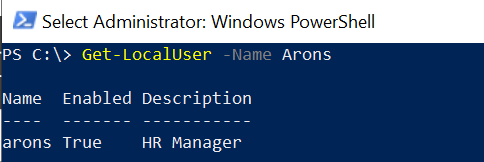
How to Get a Local User Account that has Specific SID
Use the Get-LocalUser cmdlet to get a local user account, it uses the SID property to specify the user SID and returns the local user account.
Get-LocalUser -SID S-1-5-21-1326752099-4012446882-462961959-2601
The output of the above PowerShell script gets a local user account that has the specified SID.
PS C:\> Get-LocalUser -SID S-1-5-21-1326752099-4012446882-462961959-2601
Name Enabled Description
---- ------- -----------
garyw True
Conclusion
I hope the above article on how to get the local user account using the PowerShell Get-LocalUser command is helpful to you.
You can find more topics about PowerShell Active Directory commands and PowerShell basics on the ShellGeek home page.