The Get-MsolCompanyInformation cmdlet in PowerShell is used to retrieve information about your company settings and details in Microsoft Office 365. This command provides various information related to your Office 365 organization.
The syntax to get company-level information from Azure Active Directory is given below.
Get-MsolCompanyInformation
[-TenantId <Guid>]
[<CommonParameters>]In this article, we will discuss how to use the Get-MsolCompanyInformation cmdlet in PowerShell to retrieve company settings and details such as the Company Name, Country, TechincalNotificationEmails, and various settings related to your organization.
How to Get Msol Company Information in Office 365
To get company-level information in your Office 365, you can use the Get-MsolCompanyInformation cmdlet.
Get-MsolCompanyInformation
This command will return information about your Office 365 company including details such as the Company Name, City, Country, Telephone Number, etc…
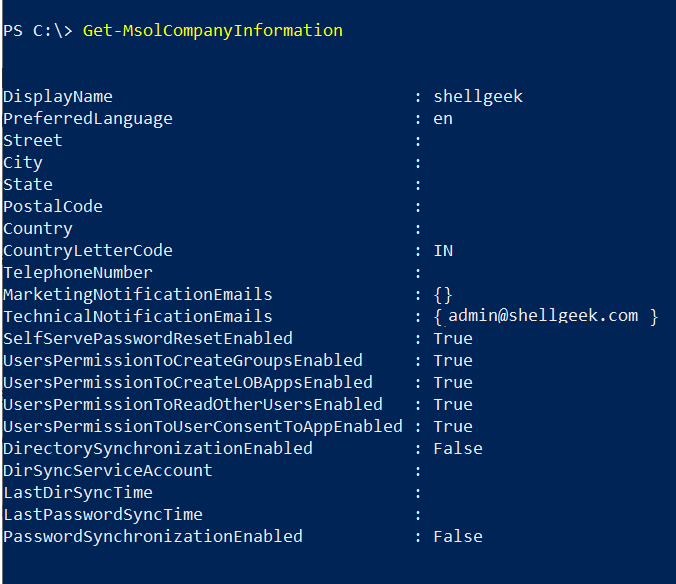
Get-MsolCompanyInformation Outputs Details
The Get-MsolCompanyInformation cmdlet in PowerShell retrieves company details from your Office 365 tenants such as given below.
- DisplayName: The display name of your company.
- PreferredLanguage: The default language for the company.
- Street: The company’s street address.
- City: The company’s city name.
- State: The company’s state name.
- PostalCode: The company’s postal location.
- Country: The company country or region.
- CountryLetterCode: The two-letter code for the company country.
- TelephoneNumber: The telephone number for the company.
- MarketingNotificationEmails: The email address to send marketing notifications to.
- TechnicalNotificationEmails: The email address to send important notifications to.
- UsersPermissionToCreateGroupsEnabled: The setting to allow users permission to create groups.
- UsersPermissionToCreateLOAppsEnabled: The setting to allow users to create LOB applications.
- UsersPermissionToReadOtherUsersEnabled: The setting to allow users to read other users.
- UsersPersmissionToUserConsentToAppEnabled: The setting to allow users to user consent to applications.
- DiirectorySynchronizationEnabled: When true, this company has directory synchronization turned on.
- DirSyncServiceAccount: The UserPrincipalName of the Global Administrator that is configured for directory synchronization.
- LastDirSyncTime: The last time that directory synchronization was run for this company.
- LastPasswordSyncTime: The last time that the password sync request was received for the company.
- PasswordSynchronizationEnabled: When true, this company has password synchronization turned on.
Conclusion
I hope the above article on how to use the Get-MsolCompanyInformation cmdlet in PowerShell to retrieve company information from Office 365 is helpful to you.
You can find more topics about PowerShell Active Directory commands and PowerShell basics on the ShellGeek home page.