To get the current print jobs in the specified printer, use the Get-PrinterJob cmdlet in PowerShell. The `Get-PrinterJob` command uses the PrinterName parameter to retrieve a list of print jobs from the printer.
Here is the PowerShell command to get print jobs in PowerShell.
Get-PrintJob -PrinterName "INCORP-EU-01\RICHO1"
In the above PowerShell script, the Get-PrinterJob command retrieves a list of print jobs on the printer named “INCORP-EU-01\RICHO1“.
The output of the above PowerShell script to get a list of print jobs is given below.
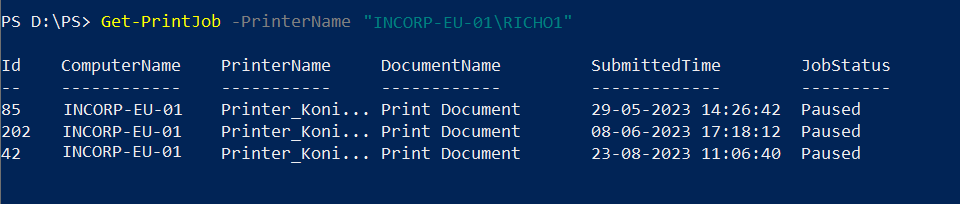
The Get-PrinterJob command retrieves all the pending jobs in the specified printer and displays the ID, ComputerName, PrinterName, DocumentName, SubmittedTime, and JobStatus columns.
You can use the Get-Printer command in PowerShell to get the list of printers installed on the computer.
Conclusion
I hope the above article on how to get a list of print jobs in PowerShell using the Get-PrinterJob command is helpful to you.
You can find more topics about PowerShell Active Directory commands and PowerShell basics on the ShellGeek home page.