The PackageManagement module is a PowerShell module that provides cmdlets for managing the packages. It acts as a bridge between PowerShell and software package management systems, making it easier to install, uninstall, find, update, and search packages.
Packages are software components that are typically distributed in a compressed format and include all files and dependencies required to install and run the software.
The PackageManagement module can be used to install, uninstall, update, register, and manage packages from a variety of sources such as Windows Package Manager (WinGet), Nuget, and Chocolatey.
In this article, we will discuss about PowerShell PackageManagement module and cmdlets available to manage the packages.
How to Install PackageManagement Module
The PackageManagement module is included with Windows PowerShell 5.0 and later releases of PowerShell. However, to install it on older versions of PowerShell, run the following command.
Install-Module -Name PackageManagement
The above PowerShell command asks you to install the module from the `PSGallery`, select Yes to install to proceed further with the installation of the PackageManagement module.
How to Check the PackageManagement Module Installed
To check the PackageManagement module installed in Windows, use the Get-Module cmdlet in PowerShell. If the PackageManagement module is available, it will return information such as ModuleType, Version, Name, and ExportedCommands.
PS C:\> Get-Module -Name PackageManagement
The output of the above PowerShell script checks if the PackageManagement module is available and displays its information.
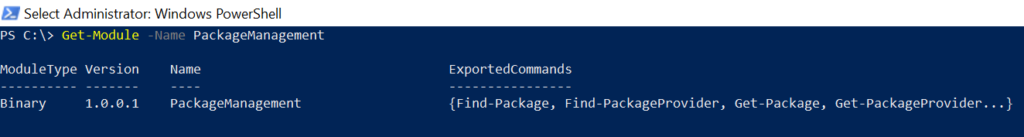
How to Import PackageManagement Module in PowerShell Session?
To import the PackageManagement module in a PowerShell session, use the Import-Module cmdlet The Import-Module command takes the module name PackageManagement and imports it into your PowerShell session.
Import-Module PackageManagement
What are the Commands Available in the PackageManagement Module?
The PackageManagement module has support for a variety of commands to manage software packages. You can use the Get-Command command to check all of the available cmdlets in the PackageManagement module.
Get-Command -Module PackageManagement
In the above PowerShell script, Get-Command returns the list of available cmdlets in the PackageManagement module.
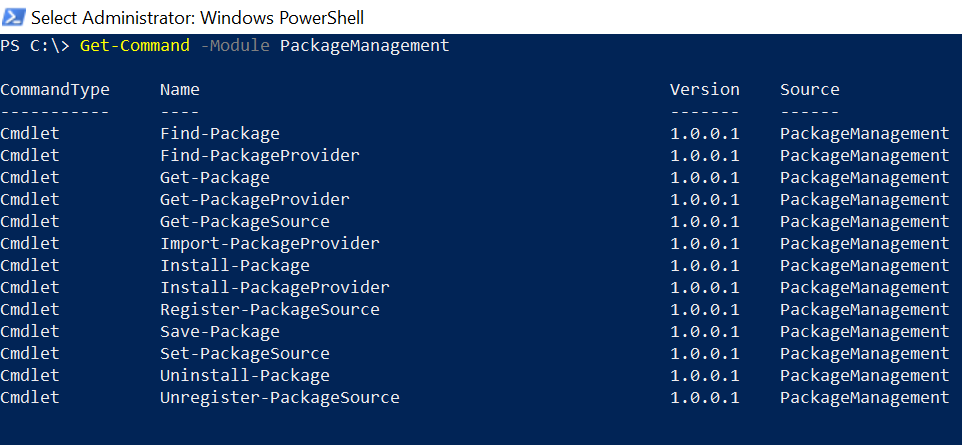
PackageManagement Module Commands
Here are some basic commands to get started with the PackageManagement module.
- Find-Package: Search for packages in available repositories.
- Find-PackageProvider: Discover and list available package providers.
- Get-Package: List Installed packages on the system.
- Get-PackageProvider: Retrieve information about installed package providers.
- Get-PackageSource: Display the list of package sources.
- Import-PackageProvider: Import a package provider to make it available for use.
- Install-Package: Install a specific package from a repository.
- Install-PackageProvider: Download and install a package provider.
- Register-PackageSource: Add a new package source to the list of available sources.
- Save-Package: Download a package without installing it.
- Set-PackageSource: Update settings for an existing package source.
- Uninstall-Package: Remove a package from the system.
- Unregister-PackageSource: Remove a package source from the list of available sources.
What are the Key Features of PackageManagement Module
PackageManagement modules provide a number of cmdlets that can be used to manage software packages. Here are some of the benefits of using the PackageManagement module.
- Unified Interface: It provides a unified interface for managing software packages from a variety of sources.
- Package Discovery: You can use the PackageManagement module to search for packages across multiple repositories and providers.
- Installation and Uninstallation: The PackageManagement module provides cmdlets that can simplify the process of installation and uninstallation of packages.
- Repository Management: The PackageManagement module provides cmdlets that allow you to manage package sources and repositories.
Cool Tip: Learn more about the PSWindowsUpdate module to manage Windows updates using PowerShell!
Conclusion
I hope the above article on the PackageManagement module in PowerShell is helpful to you.
PackageManagement provides a unified interface, package discovery, support for multiple package managers, and integration with repositories making it a valuable tool for system administrators and developers.
You can find more topics about PowerShell Active Directory commands and PowerShell basics on the ShellGeek home page.