The Get-Process cmdlet in PowerShell gets the list of active processes on the local computer. It has -IncludeUserName that is used to get the process user name.
To get the process user name along with other process details like its process name, id, etc.., run the PowerShell terminal with Administrator privileges.
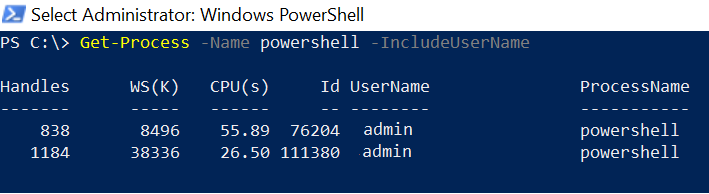
In this article, we will discuss how to get the process owner name and other details using the Get-Process cmdlet in PowerShell.
Get-Process Username in PowerShell
Open the PowerShell terminal with elevated privileges and run the Get-Process cmdlet in combination with its parameter -IncludeUserName to get the process owner name.
Get-Process -Name powershell -IncludeUserName
In the above PowerShell script, the Get-Process cmdlet uses the Name parameter to specify the process name “powershell” and the IncludeUserName parameter to get the process username under which the current process is running.
The output of the above PowerShell script gets the process username, processname, Id, and Handles as given below:
PS C:\> Get-Process -Name powershell -IncludeUserName
Handles WS(K) CPU(s) Id UserName ProcessName
------- ----- ------ -- -------- -----------
838 8496 55.89 76204 admin powershell
1184 38336 26.50 111380 admin powershellList All Process and Process Owner
To get the list of all active process owner names on the local computer, use the Get-Process cmdlet in combination with its parameter IncludeUserName.
Get-Process -IncludeUserName
In the above PowerShell script, the Get-Process cmdlet without any parameters gets all the processes on the computer and the IncludeUserName parameter is used to get the process owner name.
The output of the above script to get all processes owner name is:
PS C:\> Get-Process -IncludeUserName
Handles WS(K) CPU(s) Id UserName ProcessName
------- ----- ------ -- -------- -----------
888 25476 ...53.69 10616 NT AUTHORITY\SYSTEM acumbrellaagent
169 472 5,843.78 7484 admin ApMsgFwd
176 2156 4.22 11880 admin ApntEx
328 3444 642.27 900 admin Apoint
331 588 80.50 12888 admin ApplicationFrameHost
152 12 0.28 9272 admin ApRemote
160 668 0.67 97272 NT AUTHORITY\SYSTEM armsvc
180 1076 7.38 4996 NT AUTHORITY\SYSTEM atashost
844 7420 392.22 17780 admin atmgr
243 12 1.33 92204 admin bash
389 33688 229.66 4440 admin brave
598 140852 128.41 5012 admin braveCool Tip: How to stop the process in PowerShell!
Conclusion
I hope the above article on how to get a process user name in PowerShell using the Get-Process cmdlet is helpful to you.
You can find more topics about PowerShell Active Directory commands and PowerShell basics on the ShellGeek home page.