Use the PowerShell String replace() method or replace operator to replace the parentheses in a string with an empty space. e.g. $str.replace('(','') replace the parentheses with a blank.
The replace() method returns a string where all parentheses are replaced by an empty space. To remove the parentheses pair, we will have to chain replace() method to replace open parentheses and close parentheses in a string.
In this article, we will discuss how to use PowerShell replace() method or replace operator to replace parentheses in a string.
Use replace() to Replace Parentheses with Empty Space in PowerShell
PowerShell String built-in replace() method takes two arguments; a string to search and a string to replace with the found text.
$str = 'PS-Para(1).png'
# Replace all parentheses with an empty space
$str.Replace('(','').Replace(')','')
The above PowerShell script uses the replace() method to replace parentheses ( or ) in a string with an empty space.
PowerShell replace() takes 2 arguments:
- the substring to search for in the given string. In the above example, its parentheses ()
- the replacement string for the found text. In the above example, it is empty space
In the above example, we have parentheses pair, hence to replace open parentheses ( and close parentheses ), we will have to chain replace() to replace parentheses pair.
The PowerShell replace() method returns a new string where all the parentheses in a string are replaced by empty space.
The output of the above script to replace all parentheses with blank is:
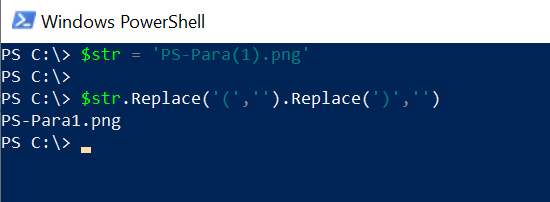
Cool Tip: How to replace the first occurrence of a string in PowerShell!
Use replace Operator to Replace Parentheses with Space in PowerShell
Using the PowerShell replace operator, you can replace all parentheses in a string with an empty space
The replace operator in PowerShell takes two arguments; string to find for in a string and replacement string for the found text.
$str = 'PS-Para(1).png'
# Replace all parentheses with an empty space
$str -replace '[()]',''
The above PowerShell script uses the replace operator to replace parentheses in a string with an empty space.
replace operator takes 2 arguments:
- the substring to search for in a string. In the above example, it uses regex to find parentheses pair e.g. [()]
- the replacement string. In the above example, it uses ” ( empty space)
In the first example, replace operator replaces all parentheses with blank.
The output of the above Powershell script to replace parentheses in a string is:
PS C:\> $str = 'PS-Para(1).png'
PS C:\> $str -replace '[()]',''
PS-Para1.png
Cool Tip: How to replace all double quotes in a string using PowerShell!
Conclusion
I hope the above article on how to replace all parentheses in a string using PowerShell replace() method is helpful to you.
You can find more topics about PowerShell Active Directory commands and PowerShell basics on the ShellGeek home page.